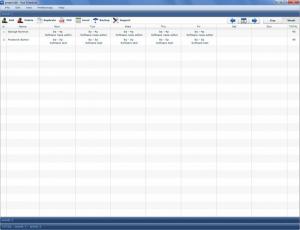Ace Schedule
5.14
Size: 19.15 MB
Downloads: 4314
Platform: Windows (All Versions)
Ace Schedule is ideally suited for you if you run a business and you need a user friendly tool to set up a schedule for your employees to follow. It can be used in a variety of industries (manufacturing, government, education, retail, healthcare, and more) and in a variety of languages (the application has been localized in 10 languages).
As mentioned above, Ace Schedule is an Adobe AIR-based application that works with Microsoft Windows and Apple MAC OS X. To get the application up and running on a Windows-powered machine, you have to download an archive, extract its contents, run the Adobe AIR installer, and then run the Ace Schedule installer. If you already have Adobe AIR on your machine, you don’t have to run the Adobe AIR installer.
By default, the application uses the Week View. From the bottom you can switch between Week 1, Week 2, and Total (week 1 and 2). From the buttons in the upper right hand side you can switch between Day and Week view. And by clicking the buttons in the upper left hand side you can add items to the list, replicate items, export the list as PDF and Excel, or back up the schedule.
When you add an item to the schedule, you are asked to provide the following information: first and last name, position occupied by the employee, start and end time of task, if there are any unpaid breaks, and the days when the employee has to work on the task. Once you’re done, the entry you created is displayed on the interface. Keep adding entries for all the employees you need to keep track of. In little time and with little effort you will have a schedule for your employees to follow.
The Ace Schedule trial does not allow you to export data or save your schedule. It doesn’t allow you either to add more than 2 items to the schedule.
The impressive thing about Ace Schedule is the ease of use. By using the application you will very easily be able to come up with a staff employee schedule.
Pros
Ace Schedule is available for Windows and Mac. You can switch between Week and Day view. Adding items to the schedule is a very simple matter. You can export schedule data as PDF or Excel.
Cons
Trial limitations: can’t add more than 2 items to the schedule, can’t save or export schedule data.
Ace Schedule
5.14
Download
Ace Schedule Awards

Ace Schedule Editor’s Review Rating
Ace Schedule has been reviewed by George Norman on 05 Feb 2013. Based on the user interface, features and complexity, Findmysoft has rated Ace Schedule 4 out of 5 stars, naming it Excellent